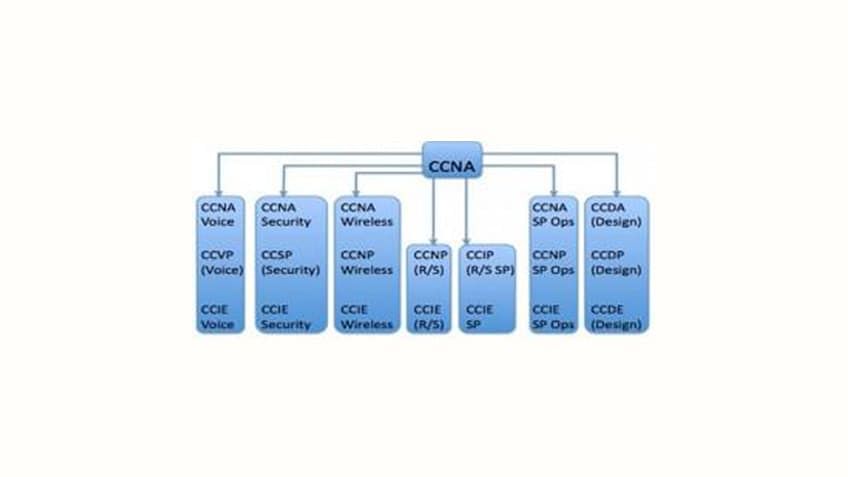Q1. What is a ‘router’?
Ans. A router is a
device that forwards data packets along a network.
Q2. What is a ‘protocol’ in
networking?
Ans. A protocol is
a set of invisible computer rules that enable two devices to connect and
transmit data to one another.
Q3. Differentiate between a switch
and a hub
Ans. Switches are used at
the data link layer, while hubs are used at the physical layer.
Q4. How many layers are there in an
OSI reference model? Name them.
Ans. There are 7 layers
in an OSI (Open Systems Interconnection) reference model. They are:
1: Physical layer
2: Data link layer
3: Network layer
4: Transport layer
5: Session layer
6: Presentation layer
7: Application layer
Q5. What is the difference between
a ‘broadcast domain’ and a ‘collision domain’?
Ans. A broadcast domain is a logical division of a computer network, in which all nodes
can reach other by broadcast at the data link layer.
A collision domain is a section of a network where data packets can collide with
one another when being sent on a shared medium or through repeaters.
Q6. What is the size of an IP
address?
Ans. 32 bit for IPv4 and
128 bit for IPv6.
Q7. What is a DLCI?
Ans. DLCI (Data Link
Connection Identifiers) are used to uniquely identify each virtual circuit that
exists on the network.
Q8. Name the different types of
networks
Ans. There are two
different types of networks – 1) peer-to-peer and 2) server-based
Q9. What is the difference between
a ‘half-duplex’ and a ‘full-duplex’ system?
Ans. In
a half-duplex system, communication takes place in only one
direction, while in a full-duplex system, communication takes place
in both directions.
Q10. What is PoE (Power over
Ethernet)?
Ans. Power over Ethernet
(PoE) refers to the technology which allows electric power along with data on
Ethernet cabling.
Q11. What is the use of ‘ping’
command?
Ans. Ping (Packet Internet
Groper) is a computer network tool that is used to test whether a
particular host is reachable across an IP network.
Q12. What is ‘round-trip time’?
Ans. Round-trip time, or
round-trip delay, is the time required for a packet to travel from a specific
source to a specific destination and back again.
Q13. What is the difference between
public and private IP?
Ans. Public IP is used
across the internet, while private IP is used within the local LAN.
Q14. What is the difference between
‘cross cable’ and ‘straight cable’?
Ans. Cross cables are
used to connect same group devices while straight cables are used to
connect different group devices.
Q15. At which layer of OSI does
frame relay technology work?
Ans. At data link layer.
Q16. What is the size of a Cisco
ping packet?
Ans. The size of
a Ping packet in Cisco by default is 100 bytes.
Q17. How many VTP modes are in a
switch? Name them.
Ans. There
are three types of VTP modes. They are – server, client and
transparent.
Q18. What is the difference between
static and dynamic IP addressing?
Ans. Dynamic IP addresses can
change every time a device connects to the internet. Static IP
addresses are reserved and do not change with time.
Q19. What is ‘subnet’? Why is it
used?
Ans. Subnets are used
in IP network to optimise the performance of a network because it reduces
traffic by breaking a large network into smaller networks.
Q20. What does MTU stand for? What
is the default size?
Ans. MTU stand for
maximum transmission unit. The default MTU size is 1500 bytes.